下载文件介绍(请详细阅读,可能对该文件的使用有帮助)
资源介绍:
由国外网友制作的一款FIFA21补丁导入工具,这是第四个版本v1.0.4,12月22日更新,主要针对FIFA21的补丁添加工具。
里面有两个工具一个是编辑工具FIFA Editor Tool 1.0.3(主要提供给喜欢DIY的玩家编辑和制作MOD用),一个是MOD补丁添加工具FIFA Mod Manager 1.0.3(打补丁必须用到的工具)
v1.0.4更新日志:
- Bug fix for failure to extract individual files from the BIG editor
- Added the user interface for regenerating the SDK, which will be shown automatically when starting the program if the SDK is out of date. It can also be accessed from "Regenerate SDK" under the "Tools" menu
- The search filters now ignore accent characters (diacritics) and other nonspacing combining characters
- Added support for more than four images on the Export Mod window
- Added a warning when adding an image greater than 2 MB in size on the Export Mod window
- Enabled high-quality bitmap scaling for images on the Export Mod window as well as the mod manager
- Bug fix for SRGB override toggle button on texture editors not reflecting the current setting
- Bug fix for the texture editor keybindings not being applied correctly when opening assets from the file list
- Added support for subcategories in the Export Mod window, Mod Manager, and the mod format itself
- Added support preset categories and subcategories in the Export Mod window, Mod Manager, and the mod format itself
- Added support for social links in the Export Mod window, Mod Manager, and the mod format itself
- Added support for a website link - shown to users when the mod is outdated - in the Export Mod window, Mod Manager, and the mod format itself
- Improved the project file format for marginally faster loading
- Added full support for non-ASCII data (e.g. supporting non-English languages in the mod export settings that are stored in the project file)
- Improved the behavior when saving a project file to make it less prone to corruption (whenever a project is saved, a backup is kept with the file extension .fifaproject.bak and can be used if your project file does become corrupt)
- Improved the behaviour when saving the configuration file to make it less prone to corruption (whenever the configuration file is saved, a backup is kept with the name FIFA Editor Tool FIFA21.json.bak and can be used if your configuration file does become corrupt)
- Keyboard shortcuts are now disabled when an existing operation (such as saving or importing) is in progress
- Added support for saving the settings on the Export Mod window as defaults, which are used by projects that haven't exported a mod before. Images used in the default settings are copied to a new "FIFA Editor Tool Data" folder next to the .exe. If necessary, the folder can be changed in the configuration file by editing the EditorDataFolder value
- Missing base Data .toc files no longer prevent the game from launching in the Editor or Mod Manager. Any missing files are written to the log file
- Added a "Default Mod Export Settings" menu item beneath the "Tools" menu. The window that is shown allows the user to change the default settings used when exporting a mod (the default settings are used if the project has never exported a mod before), this also includes a "clear" button, and allows saving incomplete/partial settings, where not all fields required for exporting are filled in
- Added a "Batch Mod Exporter" menu item beneath the "Tools" menu. The window that is shown allows exporting of more than one project at a time into a single output folder, with each mod file named after the title of the mod and with the .fifamod extension. If any projects have never been exported before, a prompt will be shown asking if the user wishes to use the default mod settings (if available)
- Specific error messages are now shown when trying to install a mod whose version is either older than the mod manager supports, or newer than the mod manager supports
- Bug fix for double-clicking anywhere on the Available Mods list adding the selected mod to the Active Mods list (e.g. double-clicking the scrollbars would apply the selected mod)
- Added support for multiple selection of mods on the Applied Mods list
- Added two new buttons to allow moving the selected mods on the Applied Mods list directly to the top or the bottom
- Added support for dragging and dropping to reorder the selected mods on the Applied Mods list, using the mouse
- Updated some third-party dependencies
- Search filter tags now have a white "Clear" button when hovered over, to match the look of the main filter's "Clear" button
- Updated DDS conversion to use the extended DX10 header format for more of the DDS types
- Added a new search filter tag "TypeContains", that doesn't require a complete match but only requires the entered text to exist somewhere in the asset's type name
- Added a settings window, accessible from the File menu, with settings for hiding the property grid by default on the texture view, and for the default export format when exporting EBX texture assets or legacy DDS texture assets, as well as clearing all settings or just a tab's
- Improved handling when the FIFAModData-Delete folder fails to be removed in the Editor and Mod Manager
- Added a search filter above the list of installed mods, which supports standard text searches as well as the following tags:
Title, TitleContains, Author, AuthorContains, Description, DescriptionContains, Version, VersionContains, Category, CategoryContains, SubCategory, SubCategoryContains, Discord, DiscordContains, Patreon, PatreonContains, Twitter, TwitterContains, YouTube, YouTubeContains, Instagram, InstagramContains, Facebook, FacebookContains, Website, WebsiteContains
- Added support for importing and exporting of HotspotDataAssets
- Added a window that appears when trying to launch the game, if the game or launcher are already running to the Editor and Mod Manager. The window allows the user to forcefully close the game and/or launcher, as well as canceling or retrying
- The asset type (EBX, CHUNK, LEGACY, RES) is now displayed next to each asset in the file list on the Description tab in the Mod Manager
- The editor now automatically skip re-applying modifications to the game if nothing has changed since the last launch, with info written out to the log file
- Added a Hash Generator window, accessible from the Tools menu. This can be used to generate the hashes needed for editing the language strings in the data/loc path of the legacy explorer, and includes clear and copy buttons
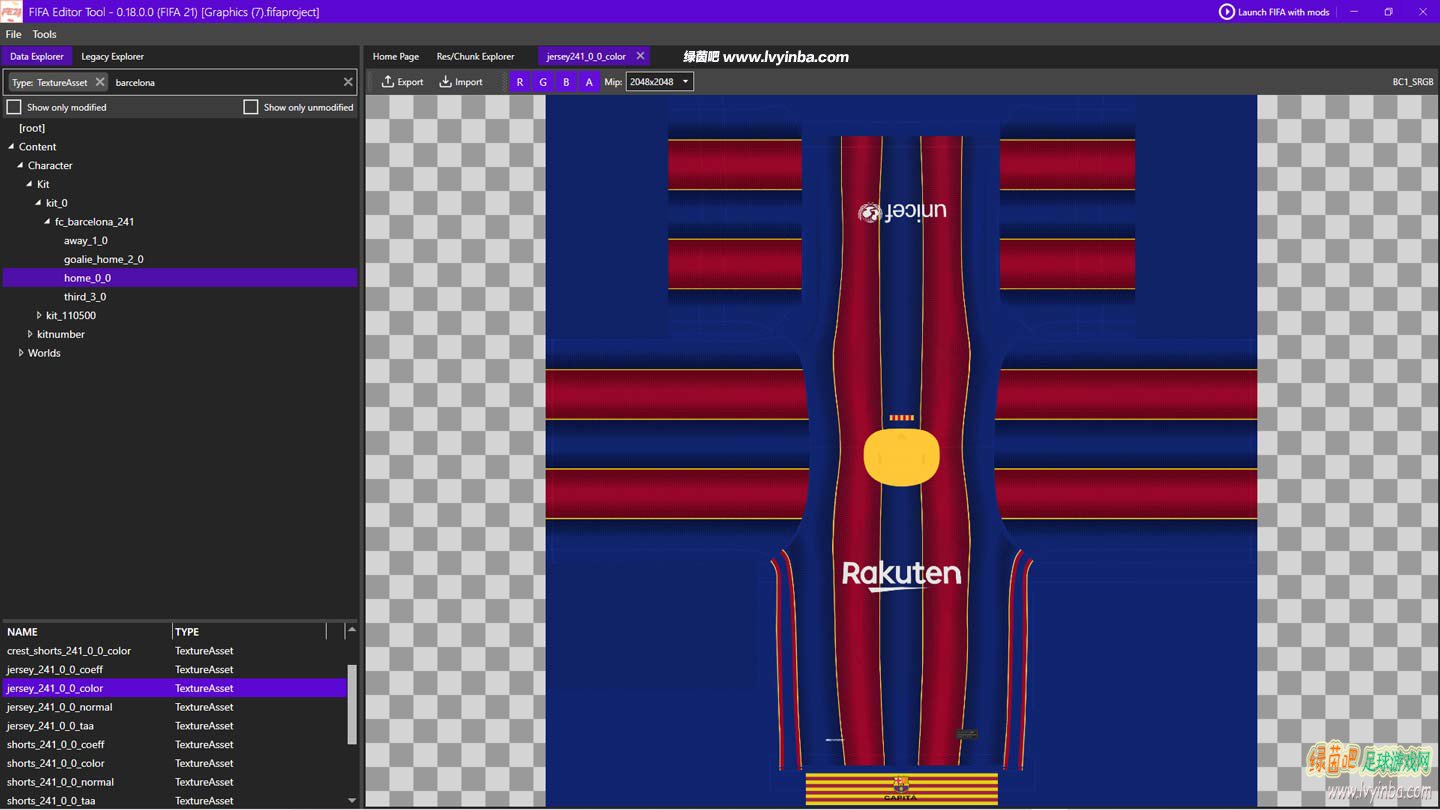
由国外网友制作的一款FIFA21补丁导入工具,这是第四个版本v1.0.4,12月22日更新,主要针对FIFA21的补丁添加工具。
里面有两个工具一个是编辑工具FIFA Editor Tool 1.0.3(主要提供给喜欢DIY的玩家编辑和制作MOD用),一个是MOD补丁添加工具FIFA Mod Manager 1.0.3(打补丁必须用到的工具)
v1.0.4更新日志:
- Bug fix for failure to extract individual files from the BIG editor
- Added the user interface for regenerating the SDK, which will be shown automatically when starting the program if the SDK is out of date. It can also be accessed from "Regenerate SDK" under the "Tools" menu
- The search filters now ignore accent characters (diacritics) and other nonspacing combining characters
- Added support for more than four images on the Export Mod window
- Added a warning when adding an image greater than 2 MB in size on the Export Mod window
- Enabled high-quality bitmap scaling for images on the Export Mod window as well as the mod manager
- Bug fix for SRGB override toggle button on texture editors not reflecting the current setting
- Bug fix for the texture editor keybindings not being applied correctly when opening assets from the file list
- Added support for subcategories in the Export Mod window, Mod Manager, and the mod format itself
- Added support preset categories and subcategories in the Export Mod window, Mod Manager, and the mod format itself
- Added support for social links in the Export Mod window, Mod Manager, and the mod format itself
- Added support for a website link - shown to users when the mod is outdated - in the Export Mod window, Mod Manager, and the mod format itself
- Improved the project file format for marginally faster loading
- Added full support for non-ASCII data (e.g. supporting non-English languages in the mod export settings that are stored in the project file)
- Improved the behavior when saving a project file to make it less prone to corruption (whenever a project is saved, a backup is kept with the file extension .fifaproject.bak and can be used if your project file does become corrupt)
- Improved the behaviour when saving the configuration file to make it less prone to corruption (whenever the configuration file is saved, a backup is kept with the name FIFA Editor Tool FIFA21.json.bak and can be used if your configuration file does become corrupt)
- Keyboard shortcuts are now disabled when an existing operation (such as saving or importing) is in progress
- Added support for saving the settings on the Export Mod window as defaults, which are used by projects that haven't exported a mod before. Images used in the default settings are copied to a new "FIFA Editor Tool Data" folder next to the .exe. If necessary, the folder can be changed in the configuration file by editing the EditorDataFolder value
- Missing base Data .toc files no longer prevent the game from launching in the Editor or Mod Manager. Any missing files are written to the log file
- Added a "Default Mod Export Settings" menu item beneath the "Tools" menu. The window that is shown allows the user to change the default settings used when exporting a mod (the default settings are used if the project has never exported a mod before), this also includes a "clear" button, and allows saving incomplete/partial settings, where not all fields required for exporting are filled in
- Added a "Batch Mod Exporter" menu item beneath the "Tools" menu. The window that is shown allows exporting of more than one project at a time into a single output folder, with each mod file named after the title of the mod and with the .fifamod extension. If any projects have never been exported before, a prompt will be shown asking if the user wishes to use the default mod settings (if available)
- Specific error messages are now shown when trying to install a mod whose version is either older than the mod manager supports, or newer than the mod manager supports
- Bug fix for double-clicking anywhere on the Available Mods list adding the selected mod to the Active Mods list (e.g. double-clicking the scrollbars would apply the selected mod)
- Added support for multiple selection of mods on the Applied Mods list
- Added two new buttons to allow moving the selected mods on the Applied Mods list directly to the top or the bottom
- Added support for dragging and dropping to reorder the selected mods on the Applied Mods list, using the mouse
- Updated some third-party dependencies
- Search filter tags now have a white "Clear" button when hovered over, to match the look of the main filter's "Clear" button
- Updated DDS conversion to use the extended DX10 header format for more of the DDS types
- Added a new search filter tag "TypeContains", that doesn't require a complete match but only requires the entered text to exist somewhere in the asset's type name
- Added a settings window, accessible from the File menu, with settings for hiding the property grid by default on the texture view, and for the default export format when exporting EBX texture assets or legacy DDS texture assets, as well as clearing all settings or just a tab's
- Improved handling when the FIFAModData-Delete folder fails to be removed in the Editor and Mod Manager
- Added a search filter above the list of installed mods, which supports standard text searches as well as the following tags:
Title, TitleContains, Author, AuthorContains, Description, DescriptionContains, Version, VersionContains, Category, CategoryContains, SubCategory, SubCategoryContains, Discord, DiscordContains, Patreon, PatreonContains, Twitter, TwitterContains, YouTube, YouTubeContains, Instagram, InstagramContains, Facebook, FacebookContains, Website, WebsiteContains
- Added support for importing and exporting of HotspotDataAssets
- Added a window that appears when trying to launch the game, if the game or launcher are already running to the Editor and Mod Manager. The window allows the user to forcefully close the game and/or launcher, as well as canceling or retrying
- The asset type (EBX, CHUNK, LEGACY, RES) is now displayed next to each asset in the file list on the Description tab in the Mod Manager
- The editor now automatically skip re-applying modifications to the game if nothing has changed since the last launch, with info written out to the log file
- Added a Hash Generator window, accessible from the Tools menu. This can be used to generate the hashes needed for editing the language strings in the data/loc path of the legacy explorer, and includes clear and copy buttons
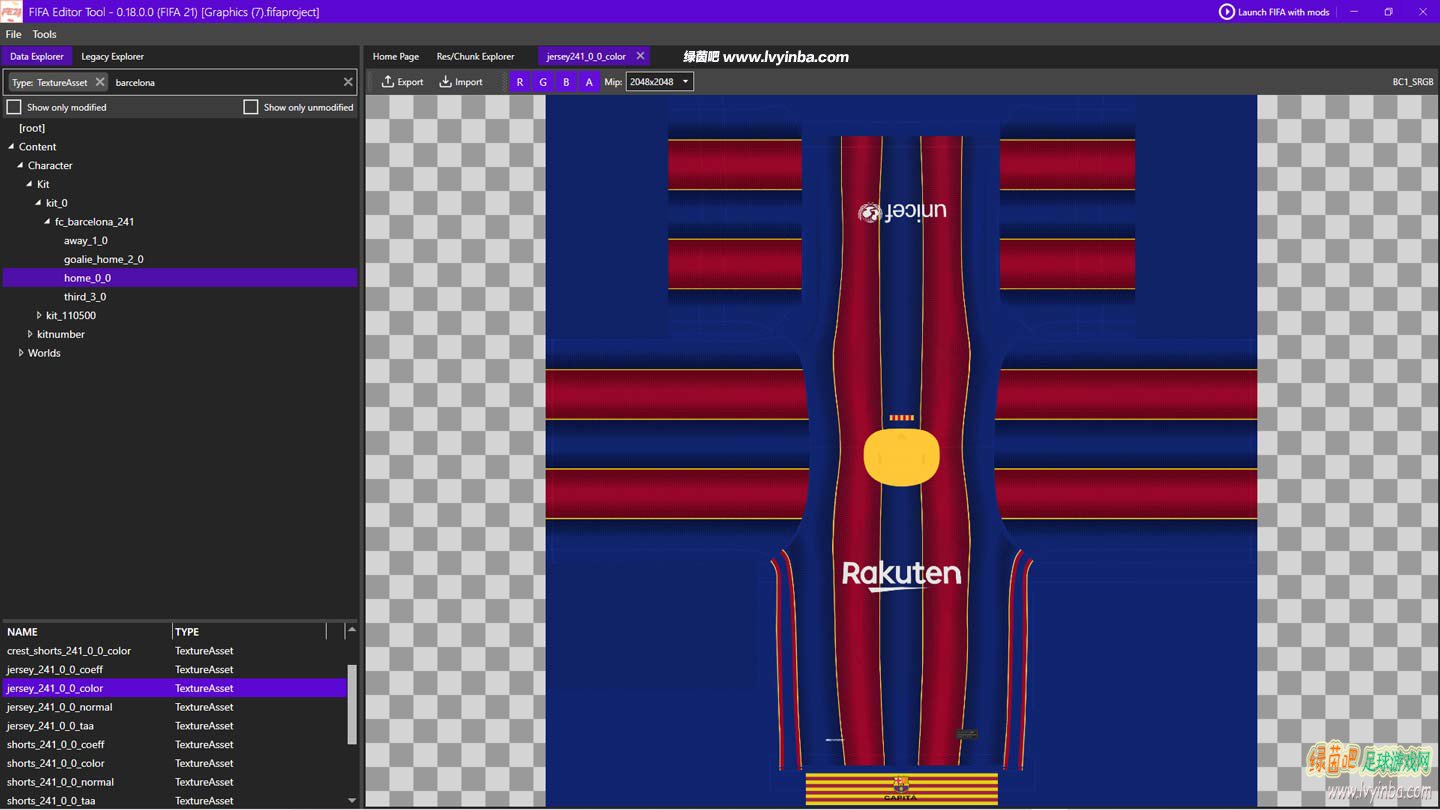
|
(本文由足球吧编辑) |
------分隔线----------------------------
顶一下
(1)
100%
踩一下
(0)
0%
- 发表评论
-
- 最新评论 进入详细评论页>>
 本栏目分类
本栏目分类
广告推广
本栏其它文章
- FIFA21_TOM球员脸型包
- FIFA21转会补丁 [更新至21.10.14]
- FIFA21 IMS图形综合大补2021-22赛季v
- FIFA21 IMS图形综合大补2021-22赛季v
- FIFA21_ULTRA MOD大补v2.1[欧洲杯+美
- FIFA21_FIFER's真实化综合大补v1.4Ho
- FIFA21_AdioszPL球鞋包v4.2
- FIFA21_Nico最新款BML球鞋补丁v4.1[
- FIFA22 Futbin手机APP下载V9.2[数据
- FIFA21_IMs图形综合补丁21-22赛季v1.
- FIFA21 最新转会名单[09月21日]
- FIFA21 巴西大补BR FIFA PATCH 21 V2
- FIFA21_Mod工具Modding Tool Alpha 1
- FIFA21 最新转会名单[09月16日]
- FIFA21_IMs图形综合补丁21-22赛季v1.
 设为首页
设为首页 加入收藏
加入收藏

 收藏文章
收藏文章 回到顶部
回到顶部